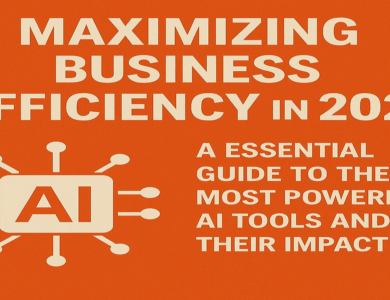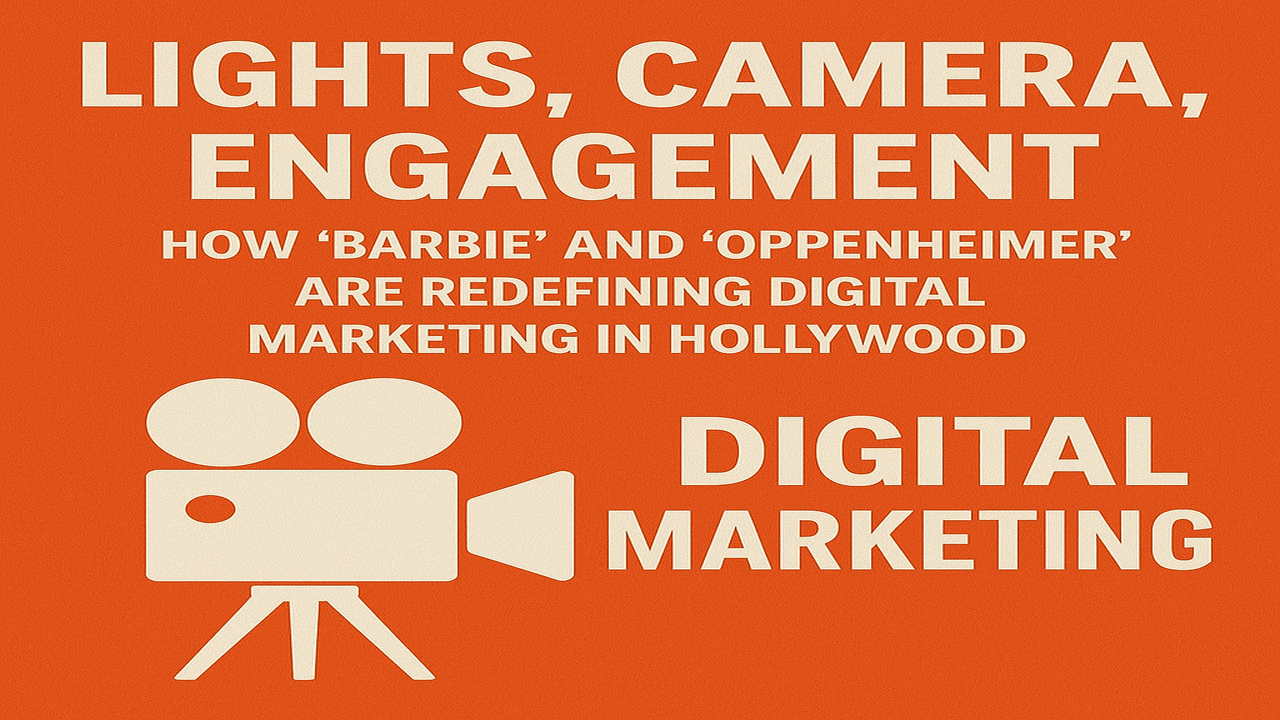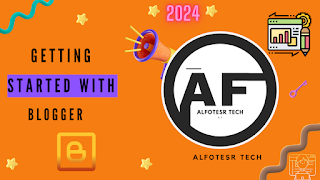
Overcoming Common Blogging Challenges: A Practical Guide
Blogging can be a rewarding endeavor, but it also presents a range of challenges that can hinder growth and success. Whether you’re a novice or an experienced content creator, understanding these hurdles and applying effective strategies can help elevate your blogging game. Below is an SEO-friendly overview of common blogging issues and actionable solutions.
1. Lack of a Clear Niche or Focus
Problem: Starting with a broad topic often leads to a diluted message and reader confusion.
Solution: Define a specific niche that aligns with your interests and speaks to your target audience. A clear purpose makes your blog more engaging and easier to market.
2. Prioritizing Quantity Over Quality
Problem: Producing frequent posts at the expense of quality can disengage readers.
Solution: Focus on creating high-quality, informative, and well-researched content. Quality posts build trust and increase the likelihood of repeat visitors.
3. Low Engagement and Traffic
Problem: Low traffic and limited interaction can be discouraging.
Solution: Promote your blog through social media, email newsletters, and active engagement with your audience. Reply to comments and encourage discussion to foster community.
4. Time Management Struggles
Problem: Balancing blogging with other responsibilities can lead to inconsistency.
Solution: Develop a realistic posting schedule and utilize a content calendar. Planning ahead ensures consistency without adding unnecessary stress.
5. SEO and Search Visibility Issues
Problem: Poor understanding of SEO limits your blog’s discoverability.
Solution: Learn the basics of SEO, including keyword research, metadata, and backlinking. Use analytics tools to track performance and refine your strategy.
6. Technical Setbacks
Problem: Website errors, hosting issues, and plugin problems can be daunting.
Solution: Choose reliable hosting services and learn the fundamentals of your platform. When needed, consult technical forums or hire support.
7. Financial Constraints in Monetization
Problem: Difficulty in turning blogging into a reliable income source.
Solution: Diversify your monetization tactics. Explore affiliate marketing, sponsored content, and product or service sales to increase financial stability.
8. Writer’s Block and Lack of Content Ideas
Problem: Running out of fresh content ideas can stall progress.
Solution: Maintain a running list of blog topics. Use audience feedback, trending topics, and blogger collaborations to spark inspiration.
9. Imposter Syndrome and Self-Doubt
Problem: Lack of confidence and fear of criticism can be paralyzing.
Solution: Understand that every successful blogger started somewhere. Focus on your growth, engage with supportive communities, and celebrate your unique voice.
10. Inconsistent Posting Schedule
Problem: Irregular publishing can cause readers to lose interest.
Solution: Establish and stick to a realistic content calendar. Regular updates help build audience trust and maintain visibility.
Getting Started with Blogger: A Step-by-Step Beginner’s Guide
Launching your first blog with Blogger is a simple yet powerful way to share your thoughts, build an online presence, or grow your brand. This guide walks you through the essential steps to set up and optimize your blog on the Blogger platform.
1. Create a Google Account
Since Blogger is a Google product, you’ll need a Google account to begin. Visit accounts.google.com to create one if you haven’t already.
2. Sign Up for Blogger
- Go to the Blogger website
- Click “Create Your Blog”
- Sign in using your Google credentials
3. Set Up Your Blog
- Choose a Blog Title: Select a name that reflects your blog’s purpose and resonates with your target audience.
- Pick a Blog URL: Choose a unique and easy-to-remember address ending in
.blogspot.com. - Select a Theme: Browse Blogger’s pre-designed templates and choose one that fits your style. You can customize it later.
4. Customize Your Blog Design
- Layout: Rearrange elements like the header, sidebar, posts, and footer from the Layout tab.
- Theme Settings: Tweak fonts, colors, and backgrounds under the Theme section to match your branding.
- Add Widgets: Include useful features like “About Me,” “Follow by Email,” and “Popular Posts” to enhance user experience.
5. Publish Your First Blog Post
- Click the “New Post” button
- Add a compelling title and start writing your content in the editor
- Format using headings, lists, images, and links for better readability
- Preview your work and click “Publish” when you’re ready
6. Promote Your Blog
- Share your content across social media platforms like Facebook, Instagram, and Twitter
- Join blogging communities, comment on similar blogs, and interact with your audience to build a following
7. Monitor Blog Performance
- Use Google Analytics to track your blog’s traffic, visitor behavior, and top-performing content
- Enable stats within Blogger to view traffic sources and popular posts
8. Keep Improving
- Stay updated with blogging trends, read other blogs for inspiration, and continue refining your writing and SEO skills
- Participate in webinars or blogging forums to stay ahead
9. Stay Consistent
- Stick to a content calendar that suits your schedule—weekly, bi-weekly, or monthly
- Consistent posting keeps your audience engaged and improves SEO
10. Enjoy the Journey
Blogging is not just about publishing content—it’s about sharing your passion, connecting with others, and growing along the way. Embrace the process and have fun!
Conclusion
Blogging is a dynamic journey filled with opportunities and challenges. By identifying common obstacles and implementing practical solutions, you can create a successful and engaging blog. Stay adaptable, keep learning, and nurture your community for long-term growth and impact.