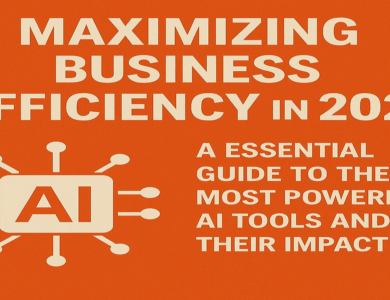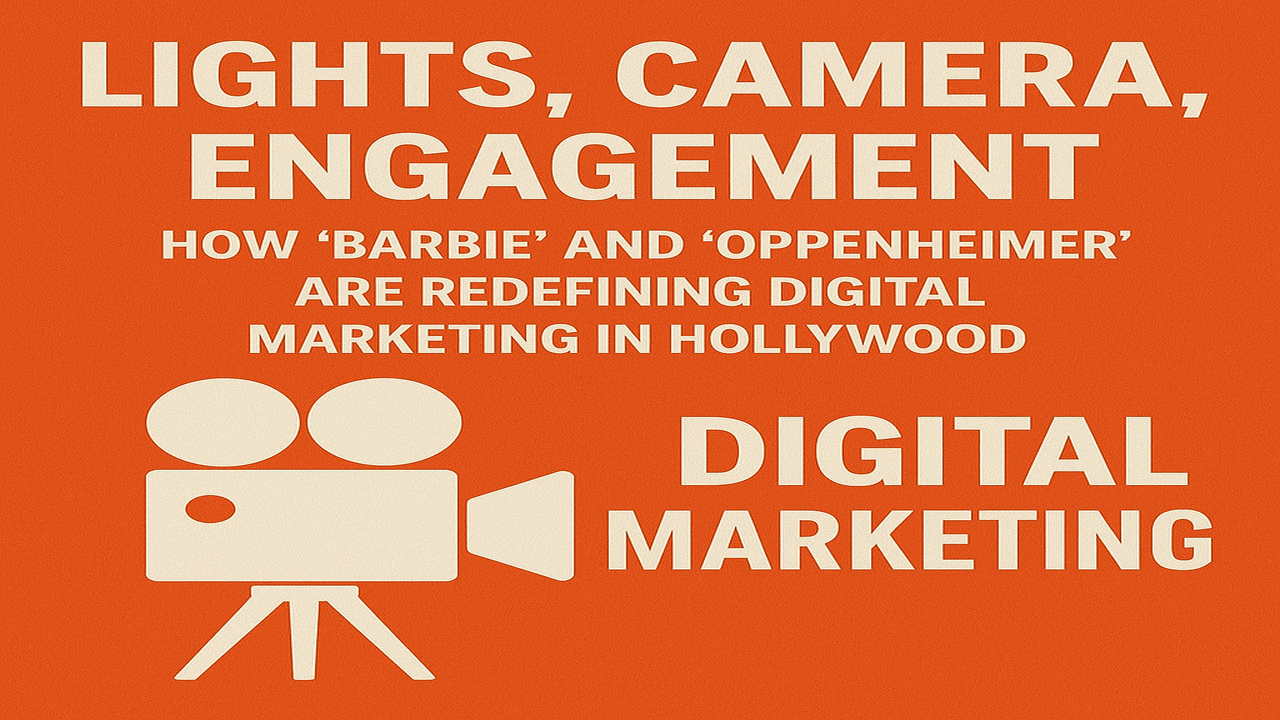🔒 Bypassing iCloud Activation Lock: A Risky and Illegal Endeavor

🔒 Bypassing iCloud Activation
Lock: A Risky and Illegal Endeavor
Important Notice: Attempting to bypass Apple’s iCloud Activation Lock is not only illegal in many jurisdictions, but it can also lead to severe consequences, including security vulnerabilities, device malfunction, and permanent loss of support from Apple.
🚫 Why Bypassing iCloud Activation Lock Is Illegal
The iCloud Activation Lock is a core anti-theft feature designed to protect Apple devices and their owners. Circumventing it is typically associated with:
🛑 Stolen Devices
Many devices targeted by bypass tools are lost or stolen. Attempting to unlock them without authorization may be considered possession of stolen property.
🐛 Security Threats
Bypassing iCloud requires exploiting vulnerabilities in iOS, which opens your device to:
- Malware and spyware
- Permanent data loss
- Incompatibility with future updates
❌ Voided Warranty
Using unauthorized software to tamper with your iPhone or iPad will likely void any existing warranty or AppleCare coverage.
✅ Legal and Ethical Alternatives
If you’ve been locked out of your Apple device—due to a forgotten password or after purchasing a second-hand device—there are legitimate ways to resolve the issue:
📞 Contact Apple Support
If you can prove ownership (e.g., with a receipt), Apple may assist you in removing the lock.
📱 Purchase Verified Devices
Always ensure your device is Activation Lock-free before buying. Ask sellers to remove the device from their Apple ID before completing the sale.
⚠️ Avoid Unverified Sellers
When buying used devices, steer clear of shady marketplaces and always check the Activation Lock status via Apple’s support.
🧠 Beware of Scams
Numerous websites and tools promise to bypass Activation Lock for a small fee—or even for free. In most cases, these are scams designed to:
- Steal personal data
- Infect your device with malware
- Extract payments without delivering results
If it sounds too good to be true, it probably is.
🛡️ Final Thoughts
Bypassing iCloud Activation Lock isn’t just a technical workaround—it’s a legal and ethical red flag. Instead of taking unnecessary risks, protect yourself by:
- Buying devices from trusted sources
- Managing your Apple ID securely
- Reaching out to Apple for legitimate support